
Enter words related to your business to get started.
Key Information
Legal Name | Idaho Secretary of State Business Services Division |
Address | 450 N. 4th St., Boise, ID 83702 |
Telephone | |
Website |
How to Do an Idaho Business Search:
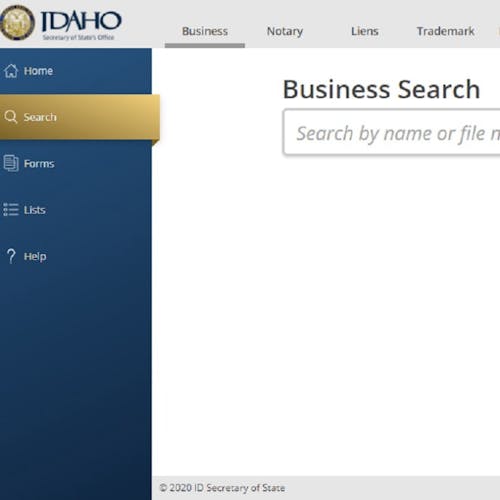
Before starting a business, you will need to ensure that your proposed business name is available. Simply follow our step-by-step guide to check if your name is already in use by another company.
Conduct an Idaho business search online.
Use the Idaho online business search tool.
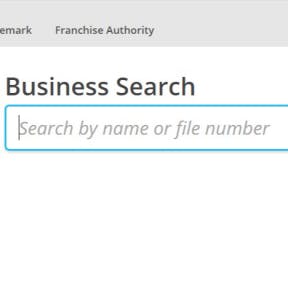
The Idaho SOS website offers a business search tool that allows prospective business owners to check their proposed names against other businesses to determine their availability.
Go to the "Business Search" tool.
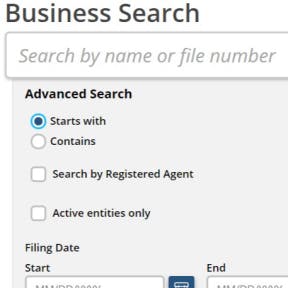
The business search tool allows you to perform a search by typing your proposed name in the text field. However, you'll want to explore your search options first. Clicking the "Advanced" button below the search field will open a drop-down menu with a host of filtering options.
Play around with different variations of your name. Spell it slightly differently or omit certain words. This ensures that similar-sounding names will surface in your name search.
Perform a business search.
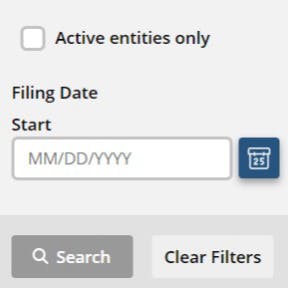
There are two types of searches that you can perform — by "Contains" and "Starts with." You'll want to avoid using the "Starts with" search option though, as this is best for users who want to search for an existing entity.
Start by ticking the checkbox labeled "Contains" and typing your business keyword (for example, "bakery") in the search field. By searching your keyword this way, you'll have an overview of competing businesses and their names in the state of Idaho.
Do not tick the "Active entities only" checkbox.
Click "Search."
Repeat the search by keeping the "Contains" box checked and searching your proposed name in full.
Review the search results.
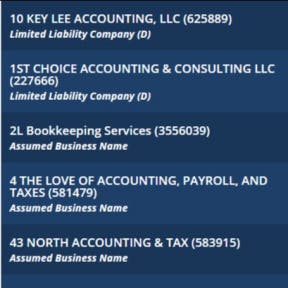
If there aren't any results to show, it means your proposed business name might be available. However, that won't be the final step in determining its availability.
Business names that are inactive (i.e., dissolved, canceled, withdrawn, or revoked), are not necessarily available to use. In most of these cases, businesses have a window period in which they can reactivate their business names. You should query the availability of such names by contacting the SOS.
The SOS business search tool can be used by any business formation type, be it an LLC, corporation, sole proprietor, or general partnership.
Additional Idaho business search steps.
Perform trademark searches.

The final step in searching your business name is to check it against both the Idaho trademark database and the United States Patent and Trademark Office's (USPTO) trademark database.
A name that is free to use does not guarantee ownership of intellectual property. Likewise, a name that is free to use in Idaho might be a trademarked name at the federal level, which can lead to legal trouble in the future. You'll want to ensure that your proposed name passes the USPTO database query too.
Reserve your business name.
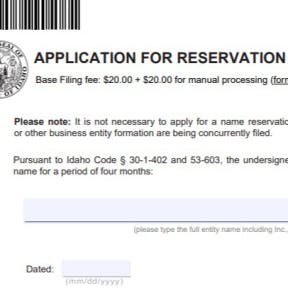
After conducting a thorough name search, you have the option of reserving your business name in Idaho for a period of four months before registering it. The cost to apply for a name reservation is $40.00.
To reserve a name, download and fill out the "Application for Reservation of Legal Entity Name" form. The form must be mailed to the specified address.
If you want to reserve your name online, you must first register and create an account on the Idaho SOS website to access the digital application form. The fee for an online application is $20.00.
Search social media platforms.

In the interest of using the same business name for your social media channels, you should search your proposed name on platforms like Facebook, X, and Instagram.





