
Enter words related to your business to get started.
How to Name an Online Store:
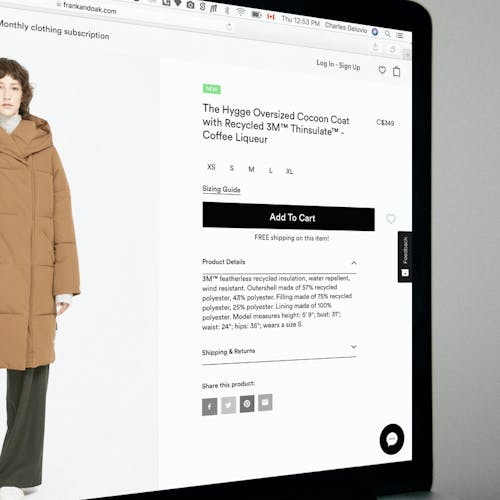
A step-by-step guide to creating a memorable name for your online store.
Generate a list of keywords.
Review your catalog.
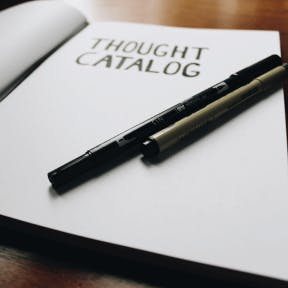
By now, you should have an idea of what products and/or services you'll be providing. Start by jotting down keywords and phrases that come to mind when you think about these.
Conduct market research.

Branch out by asking family, friends, and prospective clients to outline the terms that they associate with your offerings. You should also review competitors' names to search for common denominators.
Identify pertinent high-traffic keywords.

Search engine optimization (SEO) is particularly important for web-based businesses. As such, you'll want to identify high-traffic keywords that could be included in your business's name. Consider using Google Ads Keyword Planner to do this.
To use the tool, go to ads.google.com and select "Sign in" on the top right-hand corner of the page.
Enter your Gmail address and password. Try to use an account that doesn't already have an ad campaign linked to it.
Click "Switch to expert mode."
Select "Create an account without a campaign." This will allow you to use Keyword Planner without committing to anything.
Click "Submit."
Select "Explore your account."
Click "Tools & settings" on the top right-hand side of the screen and then select "Keyword Planner."
Choose whether you'd like to watch the demo.
Select "Get started" and then "Discover new keywords."
Provide one or more relevant terms and hit "Get results."
Read through the keyword list and make a note of any terms that could be included in your business's name.
Refine your list of keywords.
Determine the most SEO-friendly results.

In addition to generating pertinent terms, Keyword Planner reports how frequently these words have appeared in Google searches, and how these trends have changed over time. Use this data to condense your keyword list.
Remove terms that do not resonate.
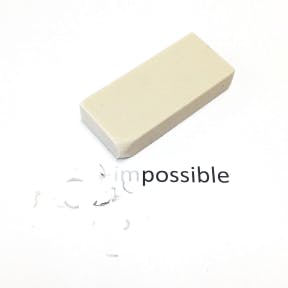
Ideas that do not align with your business's mission or values should probably be discarded.
Get creative with the remaining options.
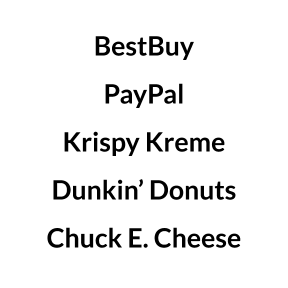
Consider using alliteration, puns, rhymes, portmanteaus, and other literary devices to generate catchy combinations of words. Also consider including a few of the most prominent one-word examples in your abbreviated list.
Use a business name generator such as NameSnack to assist you with this process.
Avoid portmanteaus that are difficult to pronounce, as well as those that lack artistic flair.
Evaluate your name ideas.
Ask for input from others.

Surveys are a great way to garner others' opinions. You could ask respondents to rank the ideas, test recall ability to gauge how memorable each name is, and more. Consider using Google Forms to streamline this process.
To use the software, visit google.com/forms/about.
Click on "Go to Google Forms."
Enter your Gmail address and corresponding password. You're now ready to create a survey.
Add an appropriate form title.
Click on the drop-down arrow and identify the type of question you would like to add.
Fill in the relevant details.
To include another item, move over to the plus sign. "Add question" should appear when you hover over it. Click on the icon.
Repeat the three preceding steps until you have finished creating your survey.
When you're ready to distribute the survey, click "Send" in the top right-hand corner of the page and choose how you'd like to share it.
Analyze the results.

View responses and search for patterns in the data. With a large enough sample size, you should be able to discern which of the proposed names are likely to be most fitting for your online store.
Track the results of your investigation by navigating to Google Forms and then clicking on the tab labeled "Responses." You should see the number of responses obtained, as well as a summary of the data.
Be sure to indicate whether you are still accepting responses.
Toggle between the "Question" and "Individual" tabs to obtain fine-grained insights.
Finally, click "View responses in Sheets" to obtain a spreadsheet containing the data. This will allow you to enter formulae to analyze the data, and to create additional graphs and/or charts to aid your interpretation of the results.
Select the top-ranking ideas.

Use the insights derived from Keyword Planner, as well as your survey, to narrow down your list of name ideas to just a few options. Be sure to rank these, too. In the event that your preferred name is already taken, you'll have back-up options.
Identify whether your name is available.
Check Google.

Perform a few Google searches to determine whether your preferred name is already in use. If it is, proceed to check the availability of your second pick, third pick, and so on.
Search social media.

Chances are you'll want to create one or more social media profiles for your online store. Be sure to check all applicable platforms to ascertain whether your ideal name is available.
View the available domain names.
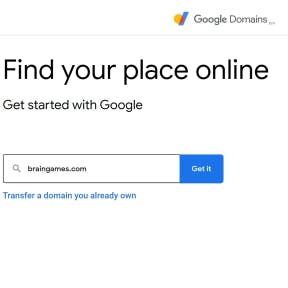
Considering the nature of your business, it's essential to determine whether you'll be able to purchase your domain name of choice. To do so, search domains.google.
Search the USPTO's database.
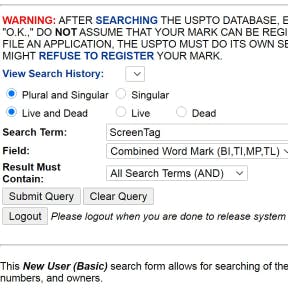
Round up your investigation by checking whether your preferred business name has been registered with the U.S. Patent and Trademark Office (USPTO).
Secure your store's name.
Apply for a trademark.

Once you've established that it's safe to go ahead and use your preferred name, proceed to file a trademark application with the USPTO.
Purchase a domain name.

Based on the results of your earlier search, you'll have a good idea of which domain names are available. Choose one and then register it with an ICANN-accredited provider.






