
Enter words related to your business to get started.
Key Information
Legal Name | Delaware Department of State: Division of Corporations |
Address | Division of Corporations, John G. Townsend Bldg., 401 Federal St., Ste. 4, Dover, DE 19901 |
Telephone | |
Website | https://icis.corp.delaware.gov/ecorp/entitysearch/namesearch.aspx |
How to Do a Delaware Business Search:
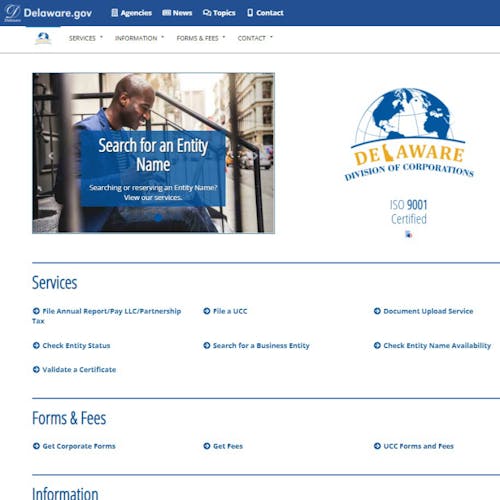
Follow our step-by-step guide to research a Delaware business and find out whether a proposed business name is available using the tools provided on the Delaware Department of State's Division of Corporations webpage.
Conduct a Delaware entity search online.
Go to the Delaware Division of Corporations (DOC) website.
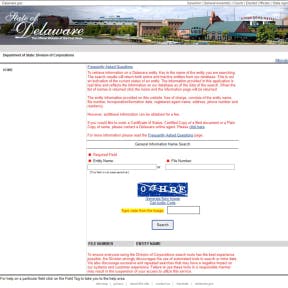
On the Delaware's DOC website, open the drop-down menu under "Services" and select "Search for a Business Entity." This will take you to the "General Information Name Search" tool that allows you to search for a business entity by name or file number.
Enter your search criteria.
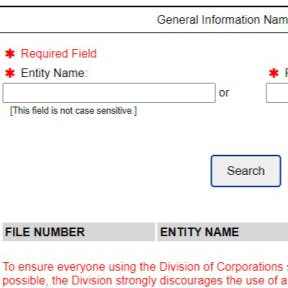
Enter either the name or the file number of the entity you are researching in the appropriate field and click on "Search."
For a more refined search, consider searching by file number. Your search will only produce one result as there will only be one business associated with the file number.
View the results.
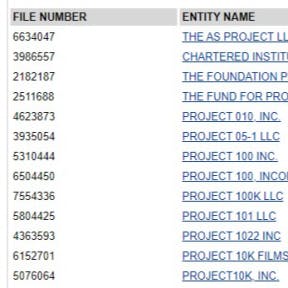
If there are no records that match your search criteria, a message will appear below the "Search" button that states "No Records Found." If your search yields results, these will be listed below the "Search" button. Click on the entity name of the business you are researching to view more information.
The search tool may request you to complete a Captcha test.
Information about a business entity's status, current franchise tax assessment, and filing history are available at an additional fee.
If you want to order a Certificate of Status or a certified copy of a filed document, you will have to contact a Delaware online agent or the Division of Corporations to request a copy.
Check entity name availability.
Go to the Delaware DOC website.
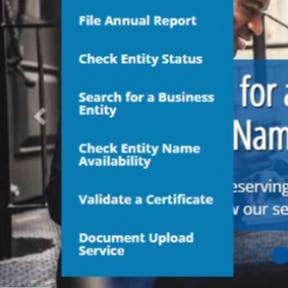
On the Delaware DOC website, open the drop-down menu under "Services" and select "Check Entity Name Availability."
While you can use the "General Information Name Search" tool to research whether there are any businesses listed with the state that have a name that is the same or similar to the one you want to adopt, the "Name Availability Search" tool instantly determines whether your proposed name is available for reservation.
Read the disclaimer for corporate name reservations.
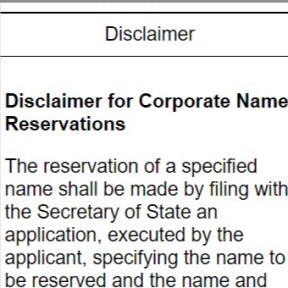
Click on "Disclaimer" to read the regulations relating to the use of a corporate name and the legal requirements for naming an entity. Once you have read and understood the disclaimer, tick the box to the left of the text "I have read and understand the disclaimer."
Select an entity type.
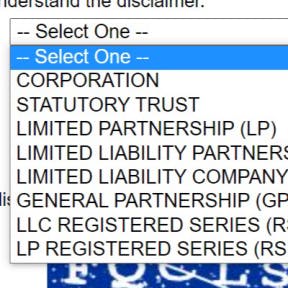
Next to "Entity Kind," click on "--Select One--" in the text box to open the drop-down menu and select the kind of entity you intend to form.
Choose an entity ending.
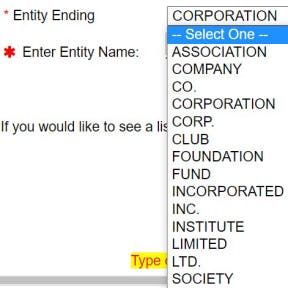
Depending on the kind of entity you selected in the previous step, you may see the option to select an entity ending. Click on the field next to "Entity Ending" to see your choices and select one.
Enter your proposed business name.
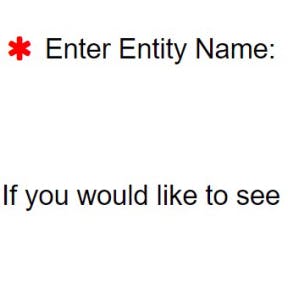
Type in the business name you want to use in the field next to "Enter Entity Name," leaving out all endings like "LLC" and "Corporation," as well as any punctuation. You also do not need to worry about capitalization.
Perform the search.
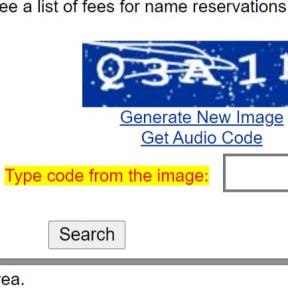
Complete the verification test and click on "Search." If your chosen business name is not available, you will see the text "The name is not available for reservation" appear below the "Search" button.
If your chosen business name is available, this will be indicated on the next page, along with the cost for the reservation of the name. You can then opt to reserve the name or perform another name availability search.
Additional Delaware business search steps.
Check that the domain for your chosen name is available.

In order to establish your online presence and help your customers to find you, it is important that you check that the domain matching your business name is available.
Search the USPTO database.
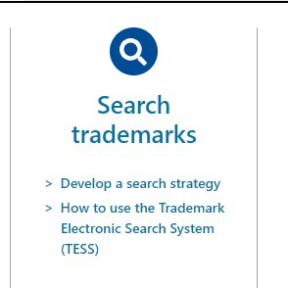
It's also a good idea to search the United States Patent and Trademark Office's (USPTO) trademark database and check that your name has not been trademarked or is in the process of being trademarked.
Do a social media search.

Having matching social media handles is just as important as a matching domain name. You want your customers to be able to find your business by simply searching your business name, so it is advisable to conduct a search of social media to check that your chosen name is available as a handle.
Consider trademarking your business name with the state of Delaware.
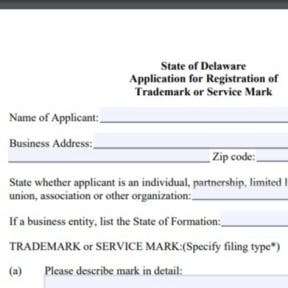
A state trademark will prevent anyone else from using your chosen business name and logo but is not a suitable option for all business types. Read through Delaware's trademark information and consult a lawyer before taking this step.
Submit a Name Reservation Application, if desired.
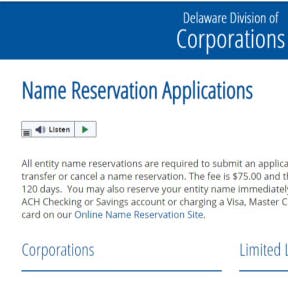
It is not a requirement to reserve your business name in Delaware, as you can list your chosen name by filing your Articles of Incorporation or Organization or your Certificate of Formation. However, if you're not planning on filing just yet, but have a great name that you want to use and that is available, you can submit a Name Reservation Application.
A Name Reservation Application costs $75.00 and is valid for 120 days.
The link above provides you with downloadable PDF applications for the different entity types. You can fill out the application and post it to the Division of Corporations (the address is provided in the download) with the correct application fee.
You can also submit an online application after performing a name availability check. If your business name is available, this option is displayed on the results page.




