
Enter words related to your business to get started.
Key Information
Legal Name | Arizona Corporation Commission |
Address | 1200 W. Washington St., Phoenix, AZ 85007-2996 |
Telephone | |
Website |
How to Do an Arizona Business Search:
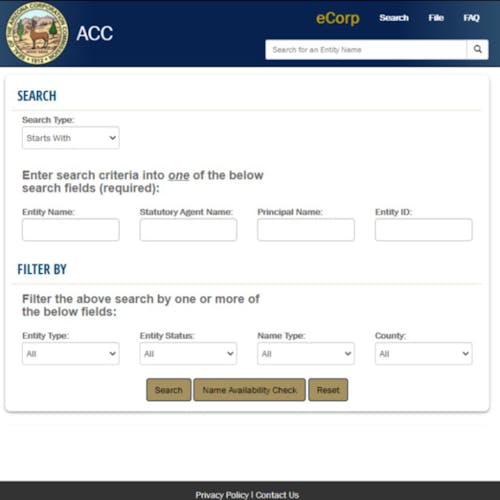
To conduct an efficient business name search, you’ll want to have your top name choices on hand when using the Arizona Corporation Commission’s online search tool to check availability and investigate similar business names. Following this, you should also check state and federal trademark databases. You can then go on to secure the name.
Conduct an Arizona business search online.
Go to the Arizona Corporation Commission's website.
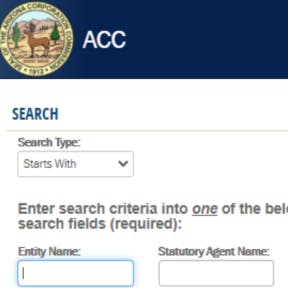
Arizona's business search tool is hosted on the Arizona Corporation Commission's website, which is the agency that, among other things, facilitates the legal formation of businesses and organizations in Arizona. The business search tool allows users to look up business entities by name and perform an instant name availability check.
Select a search type.
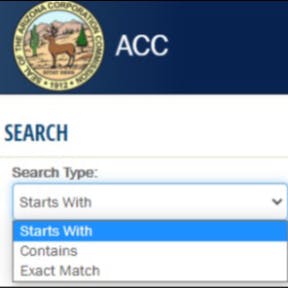
The Arizona business search tool gives users the option to select one of three search types. These allow you to search for business names that start with the same term(s), contain the same term(s), or are an exact match to your search term(s).
To research similar entity names without limiting the results to a specific starting phrase, use the search type "Contains." To determine whether a business is using the identical name, select "Exact Match."
Enter search criteria.
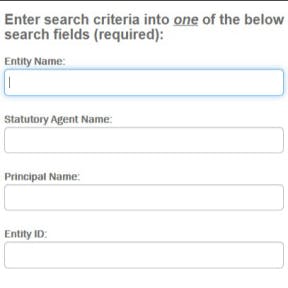
The search tool offers several search fields, including "Entity Name," "Statutory Agent Name," "Principal Name," and "Entity ID." For a general search to establish name availability, enter your search term(s) — meaning your business name or a variant thereof — into the search field below "Entity Name."
Start with the business name you intend to use. Once you've ascertained whether it is available, you can go on to search variants of that name by using alternate spellings, omitting letters, or adding different prefixes and suffixes.
Set search filters.
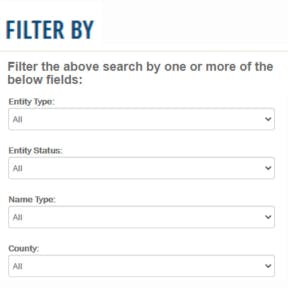
You can set various search filters to narrow your search. Keep each filter set to "All" to get a comprehensive list of results. If there are too many results for the tool to display, you will be prompted to adjust the search filters.
Submit your search request.
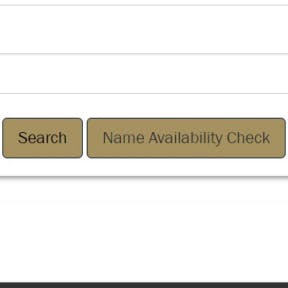
Click on "Name Availability Check" to get an instant indication of whether your chosen business name is available. If the name is available, be sure to click "Search" to see if there are any results that correspond with your search criteria. If so, review the results to check if there are any similar names already registered.
Additional Arizona business search steps.
Perform trademark searches.

While the Arizona business search tool includes trade names in its search results, it does not feature trademarks. It is advisable to conduct state and federal trademark searches since infringing on another entity's trademark can have serious legal repercussions.
Search the Arizona trade name, trademark, and partnerships database by entity name.
Search the United States Patent and Trademark Office's (USPTO) trademark database to check for federal trademarks.
Secure your business name.
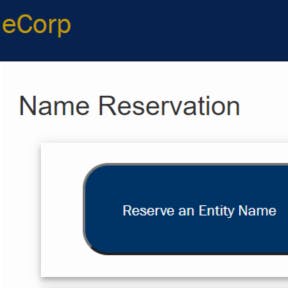
You can secure your business name in Arizona by filing a name reservation, registering a trade name, or filing entity formation documents.
You can file a name reservation request online via the Arizona Corporation Commission's online filing system or by submitting an application by mail. Downloadable forms are available from the online filing system.
You can file entity formation documents with the Arizona Corporation Commission using their online filing system.





